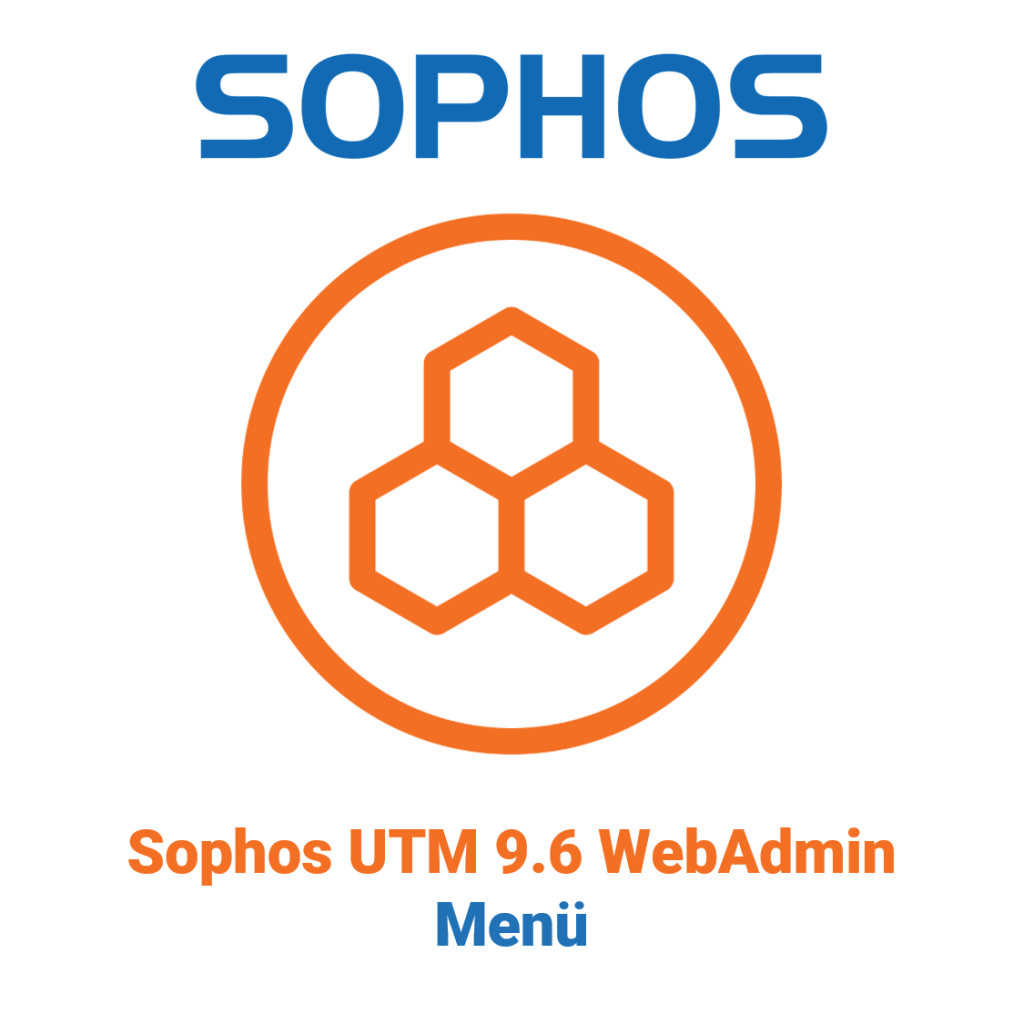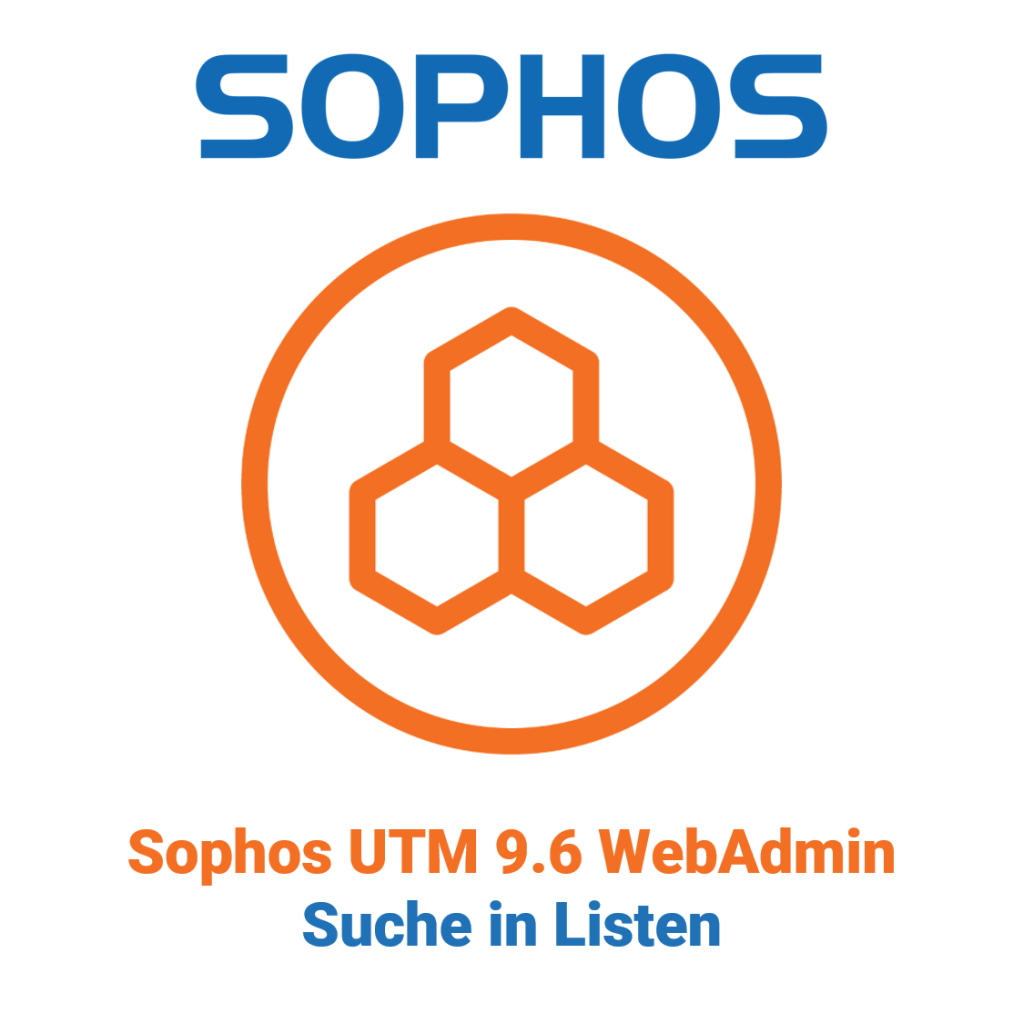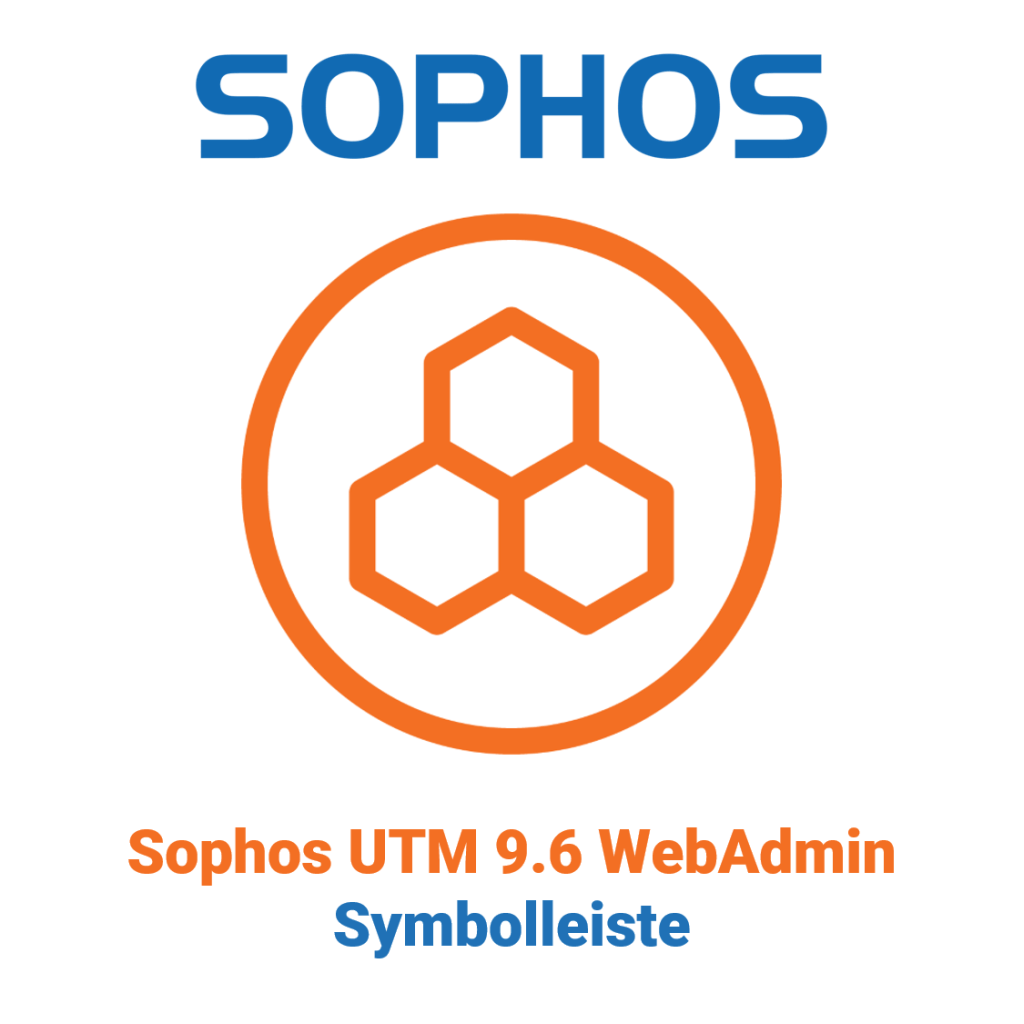The EnBITCon Blog
Sophos UTM 9.6 WebAdmin - Menu
The WebAdmin menu gives you access to all configuration options of Sophos UTM. Using a command line for configuration is therefore not necessary.
Sophos UTM 9.6 WebAdmin - object lists
An object list is a list of objects that is occasionally displayed on the left side of the WebAdmin, temporarily covering the main menu.
Sophos UTM 9.6 WebAdmin - search in lists
The filter field can be used to quickly reduce the number of items displayed in a list. This makes it much easier to find the objects you are looking for.
Sophos UTM 9.6 WebAdmin - toolbar
User name/IP: Displays the currently logged in user and the IP address from which WebAdmin is accessed. If other users are currently logged in, their data is also displayed.
Fortinet Cookbook - Registration, Activation, Firmware Update and Backup
Every firewall manufacturer offers different ways to manage their devices. In particular, the configuration of a firewall differs significantly from customer to customer.